33
App keeps freezing and crashing while editing
- Open
- Subscribe
|
|
Ahmed Mohamed |
Eveytime I go on Animotica to make some video edits, within 5 to 10 minutes it crashes. The app completely stops responding and nothing work on it. I need to uninstall and reinstall the app for it to work again.

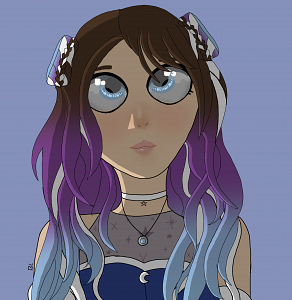

Activity Newest / Oldest
Don
I bought Full Pro version on 4/27/2025 from Microsoft online store. Successfully made on project, but it freezes and can't use it two days later. Reported thru customer support. No response. Very surprised that it is part of Microsoft product and no any response at all.'
Disappointed.
Any suggestion to fix my problem ?
Thanks !!
Davie R.
It started to do this Two weeks ago When I would cut the first few minutes of a recording from church services. Then when I try to do anything else instant crash and then when reopening the error video is corrupted. I like this program for ease of use. I don't like the idea of having to find a alternate software that is worse or expensive and confusing.
Davie R.
Update, app is still broken and Messaged support, more to come. I wished Windows still did windows movie maker. Yeah it wasn't great but still better then You tubes editor.
Eli
Same here it keeps crashing.
Derrick Magolski
Same!
Denis Heynen
Where's the fix/update for Windows 11? I paid for the Pro version, but it keeps crashing/freezing, as reported by many other users here.
Greg Bargas
Yep, came here to say the same. Super frustrating.
Rosalina Pong
Yes I am having the same problem. I cannot upload any videos because it just crashes during the Proxy video upload. Haven't been able to use this app for months.
Heather Kilbreth
I also paid for the pro version and every time i go to edit the video it crashes. The app was doing this on my Surface Pro during the summer but I was able to use on my desktop. Now it is doing the same thing on the desktop. I love this app but it is super frustrating
Derrick Magolski
Same here
Mark from Animotica Team
Merged with: FREEZING UP
Carie Compton
i have 4 videos just sitting in the "software" as you call it. every time i go to edit it freezes up or freezes and the sound keeps going. please do something i can't afford adobe premiere pro
Keith Huddy
I had a similar problem . I seemed to cure it by selecting videos via video converter in the video preparations part and now it runs fine.
Leorbat Phoenix
who is your pusher? does it have good stuff? there is no video converter on animotica
Leorbat Phoenix
THEN I WAS RIGHT...GET GOOD STUFF! IT DOESN'T WORK AT ALL, WHO DID A DRAGON SUGGEST IT TO YOU AT NIGHT?
Mark from Animotica Team
Pisces III
The app keeps crashing and freezing when attempting to use it.
Mark from Animotica Team
Merged with: The video keeps freezing,
Sreekanth Kollipara
The video keeps freezing, we tried fixes you have suggested here, it doesnt help . Please provide a solution
Thanks
Mark from Animotica Team
Merged with: Crashing and Freezing
Madeline Magness
Hello team, for the last few months the app has been freezing up after every 1 or 2 edits are made making the app unusable, and the only way to close it is through task manager. Please advise
Belinda Leopold
Literally unusable-I paid for full package too. Keeps freezing...can't get anything done!
I'm using Windows 11 on my laptop....HELP PLEASE!
Mark from Animotica Team
Merged with: Freezing when editing
Sheri
I've been using Animotica for a couple of years, but not year-round. Now that I'm using it again, it is freezing every couple of minutes! This was not an issue a year ago when I was using it! I just paid for full pro and thought that would help, but it did not. Animotica - this problem needs to be addressed!
Rozainita Binti Rosley
Mine too... Please, i need help.
Sheri
I now think it is because I was using a Windows 11 computer. Animotica does clearly state it is for Windows 10.
Leorbat Phoenix
We are reporting the problem to Interpol and the FBI and the Italian police. We will report them for fraud and computer fraud so they wake up on Monday and the report is ready. we will send everyone the link for collecting signatures and requesting commercial damages... we will ask for more than 100 thousand dollars
William Virella
Mine as well! Within moments the app freezes. To the point that I have to force close the app. Is there a fix or a REFUND?
William Virella
Mine is freezing too. Within moments of starting.
Herbert Schiller
Same problem here, as most said it makes it unusable. Can anyone from the team confirm the status of the project? Is this abandoned? according to the changelog, the last update was on May 21 for version 1.1.103.0, the Microsoft Store states version 1.1.106.0 but can't see when this was released and what exactly the update addressed. I am asking because if this is abandoned I can move on and search for new solutions. Thank you
Belinda Leopold
Literally unusable-I paid for full package too. Keeps freezing...can't get anything done!
I'm using Windows 11 on my laptop....HELP PLEASE!
Iain Hamilton
It freezes up so much it is unusable. I’m probably going to have to buy a different program because it seems like this has been a due for many people for a while and it’s not getting fixed.
Mark from Animotica Team
Merged with: Freezing
Benizo Gomes
boa noite quero comunicar que nao consigo abrir o projeto depois de salvo, quero fazer edição e nao consigo fica o programa fechando direto.
Benizo Gomes
Nao consigo editar novamente o projeto que ja foi salvo
Lar Bowler
I've only started using Animotica, all updated version, and paid for the full version of it also, as well as using the latest update of Windows 10, within a few mins of starting a project, the whole thing freezes and I have to go to Task Manager to End Task.
This is not good for me as I have numerous long form podcasts coming up I need to edit and this is not helping.
My friend, who suggested Animotica to me and has been using it for quite some time, is now having the same issues. I can see from a previous thread that we are not alone.
I am starting a new thread to get more attention from the Animotica team
Please advise
Mark from Animotica Team
Merged with: Animotica Freezing - Thread 2
Mark from Animotica Team
Merged with: Freezing
ՏTᗩᑕᗴY
IT happens after a few seconds of editing. Freezing, audio and video out of sync, it's a mess. we should be offered a refund
Mark from Animotica Team
Merged with: Freezes
Jhonata Antunes
it just freezes 20 s after i start the edit.
Baseline Farm
The app was working great until a few weeks ago. When I start editing a video it freezes and does not allow me to exit from the app. or close it. I want to purchase this appt but not if it continues to have this problem
Mark from Animotica Team
Merged with: It freezes
Mark from Animotica Team
Merged with: Application crashed in the middle of video editing
Richard Dixon
Was in the middle of creating and editing my video for youtube when the application froze and was unresponsive for 30 minutes. It was accessible after that but the video being edited had been removed even after I saved it multiple times during editing.
Mark from Animotica Team
Merged with: Plantage
adrien Rochat
J'essaye de faire des vidéos mais le logiciel fait que de planter, a chaque fois je suis obligé redémarrer mon ordi car l'application reste figée.
Pouvez-vous faire quelque chose ?
Bethany Loud
Every time I open one of my projects, the app freezes and crashes. It won't save, either. The audio also keeps muting before crashing.
Mark from Animotica Team
Merged with: Crashing
Bethany Loud
Every time I open one of my projects, the app freezes and crashes. It won't save, either. The audio also keeps muting before crashing.
Mark from Animotica Team
Merged with: Crashing
Becki Munro
Hi, I have had a lot of freezing issues with Animotica over the past two weeks. I have seen that a lot of other users have had the same issue, so it is not an isolated problem. I have seen your late response to calls for support, and the issue still has not been resolved. Your response was as useful as a chocolate teapot! Can you please let me, and everyone else know how you plan to fix these issues, along with a timeframe. I, like many others, have the paid version, and this is now causing me issues with hitting my important deadlines. If you are unable to resolve the issue, I would like to request a refund. It is a shame because it was a very good video editing programme. I really hope this issue can be resolved quickly. I look forward to hearing from you.
Mark from Animotica Team
Merged with: Screen Freeze - Animotica unusable
Molly Whitchurch
The app keeps freezing and locking up, I have to manually shut it down and it's impossible to get any work done. It was fine until yesterday.
Mark from Animotica Team
Merged with: App keeps freezing
james
App freezes up a few minutes unto project. worked great up until about 10 hours ago.
Mark from Animotica Team
Merged with: App freezes
Mark from Animotica Team
Merged with: App freezes
james
app freezes about two or three minutes into a project.
Mark from Animotica Team
Merged with: App keeps freezing
Molly Whitchurch
The app keeps freezing and locking up, I have to manually shut it down and it's impossible to get any work done. It was fine until yesterday.
Mark from Animotica Team
Jaye Lene Long
I have loaded a video I want to edit/revise and the app keeps locking up that all I can do is reboot my computer.
Is there an issue with the app or an update?
Mark from Animotica Team
Hi Ahmed,
Thank you for contacting us! Please accept our genuine apologies for such a delayed answer. We recommend going to the application settings, specifically the performance section, to enable the hardware acceleration for playback and encoding.
Contact us if you have any further questions.
Best regards,
Animotica Team
Leorbat Phoenix
but go fuck someone else idiot...you will be reported for fraud that option is bullshit and doesn't work YOU LITTLE CLOWN IDIOT
Mark from Animotica Team
Stacey,
Thank you for your feedback! We recommend going to the application settings, specifically the performance section, set the settings as shown in the example below. Also, please see if turning on the proxies helps resolve this problem.
Contact us if you have any further questions.
Best regards,
Animotica Team
ՏTᗩᑕᗴY
THIS DID NOT WORK. I NEED A REFUND FOR PURCHASING THE FULL VERSION OF THIS APP. I HAVE NOT BEEN ABLE TO FULLY USE THIS APP IN WEEKS.
Leorbat Phoenix
BUT WHAT ACTIVATION OF THE IMBECILE PROXY IS THIS A SCAM AND COMPUTER FRAUD YOU WILL BE REPORTED FOR SCAM NOW START THE SIGNATURE COLLECTION AND PAY THE DAMAGES. CLOWNS
SuR FeR
You, my Friend, are an immature little Troll. LO-LO-LO-LO-LO-LO !!
SuR FeR
You, my Friend, are an immature little Troll. LO-LO-LO-LO-LO-LO !!