20
Animotica keeps freezing
- Open
- Subscribe
|
M |
Mikki Wright |
For the past week, Animotica has froze completely withint 30-60 seconds of opening up a project. I've tried various different clips, or even just watching a clip without clicking anything to edit, but each time over the past week that I've tried to use Animotica this has happened. I've edited many videos previously and not encountered similar issues and I've also upgraded to unlock all features but now cannot use any.

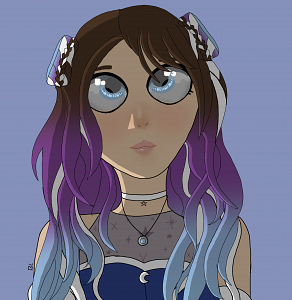
Activity Newest / Oldest
Mark from Animotica Team
Merged with: It gets frozen
Artur Piotrowski
after opening the app it works for about a minute and then gets frozen, no response when you click the exit icon it takes about 10-15 minutes to shot down the app
Artur Piotrowski
this is disappointing as I've used it on my previous laptop and it never give me this problem. Since I bought it again on my new laptop it was troublesome since the very beginning.
Jaymes Young-Liebgott
The apps is freezing almost every time I use it.
Mark from Animotica Team
Merged with: Freezing
Mark from Animotica Team
Jonathan Suddarth
I just upgraded laptops to a new one. It is freezing and requires me to use task manager to close it every time I have tried to use it
Mark from Animotica Team
Merged with: Animotica freezes FREQUENTLY
Sheri
Is Animotica not able to work with Windows 11? I've never had this problem in the past, but I've always used Animotica with Windows 10 machines until now. Now it freezes every few moments, and I have to use the Task Manager to stop it. I've tried rebooting my comptuer, but that does not prevent frequent freezing. This is not usable, and I just paid for the full pro version less than an hour ago. Are you planning to fix this issue?
Mark from Animotica Team
Merged with: Freezes or shuts down
Healing Hikes Australia
as I am editing as normal it freezes constantly sometimes 20 plus times a day, everything on my computer is turned off, just animotica is on, I have full space on my hard drive. sometimes the program even shuts down automatically.
Mark from Animotica Team
Merged with: Constant freezing and need to restatrt my machine. I've uninstalled
Peter Bayley
ՏTᗩᑕᗴY
I finally received some help regarding the freezing. It is the operating system. IF you updated your device to windows 11, it is not compatible with Animotica and no one cares. the developer, store, tech, not 1 person gave a damn. they said to downgrade the device to windows 10.
Tan EK
I got a reply from Mark om 14 Oct 2022:
"Thank you for your response! Please accept our genuine apologies for such a delayed answer. Our team is from Ukraine. Our city is now under Russian invasion, so there was a long delay in replies. We recommend going to the application settings, specifically the performance section, set the settings as shown in the example below. Also, please see if turning on the proxies helps resolve this problem."
The recommendation for settings was basically to:
1) Enable hardware acceleration for playback under GPU settings
2) Turning on proxies
However, they have not worked for me. As a temporary solution, I have gone to task manager, end task for application frame host. Restart app, the project should still be saved. If it isn't saved at the last change, make the changes you need and try to export again. This works so far.
However, the app continues to hang and when the above fails, I will reinstall and it should work till it fails again. Meanwhile, I'm looking for alternatives as this is obviously no longer stable. I think this has to do with some windows stores app problem.
JASON JONES
Has been happening to me now for the past month after having used it for over a year. Support recommendations have been useless. Time for a class action lawsuit to get our refunds???
JASON JONES
Hello???
Bobby Davro
same as everyone else - Animotica is now useless
Prasanna Das
It just started with me as well since last week , Last one year I am using this but never faced this issue . Anyone got solution here ? Animotica please help me , I need support to resolve this issue as I am using paid version.
Molly Whitchurch
This just started happening with me yesterday, was fine until then. Anyone have a fix?
T Ginger Bear
Yes, like the rest - I've had issues with regular freezing and locking up using the most up to date version on my Windows 11 laptop.
ApplicationName: Animotica
ApplicationVersion: 1.1.106.0
AppType: Full Pro
PCode:
Culture: en-US
OperatingSystem: WINDOWS
OperatingSystemArchitecture: X64
OperatingSystemVersion: 10.0.22000.856
FIX THIS ANIMOTICA team!
The Oystermen
So i'm not the only one with these issues! Animotica WAS a brilliant app... now, completely redundant through hours of frustration - only managing to exit the app via Task Manager.
For me it seems to freeze/crash when scrubbing through the timeline - i could be wrong and it just happens to happen when I am scrubbing through.
Sincerely hoping this gets fixed asap, as I bet A LOT of people will simply give up, move on and find somethign that works.
Using lastest version of Windsows 11on Asus Zenbook and latest version of Animotica as of today. All settings are on etc etc.
Tan EK
It seems to happen to me when I am going through the timeline like you or I am trying to trim. I would have to look for an alternative and give this program a 1 star if it isn't sorted soon. Have you found an alternative?
The Oystermen
So i'm not the only one with these issues! Animotica WAS a brilliant app... now, completely redundant through hours of frustration - only managing to exit the app via Task Manager.
For me it seems to freeze/crash when scrubbing through the timeline - i could be wrong and it just happens to happen when I am scrubbing through.
Sincerely hoping this gets fixed asap, as I bet A LOT of people will simply give up, move on and find somethign that works.
Using lastest version of Windsows 11on Asus Zenbook and latest version of Animotica as of today. All settings are on etc etc.
Carlos A. Díaz Támara
The same thing happened to me. How I fixed it. Is there any upgrade or correction for Bugs or troubles
Beer. Beans. Bullets.
I hope this issue is fixed soon. I have had this app for years and just recently it is freezing up after a minute or so. I have to close it through console command because it won't respond after 5 minutes. Please let me know when this is fixed! I have many videos to work on.
Asif Siddiqi
Seems like a common issue and yet no response from Animotica. This has made the program completely useless. They should refund our payments.
Bits and Pips
I really love this program but I started having this issue. It would freeze soon after loading a file. I have uninstalled/re-installed it multiple times but it did not help.
Diane Haig
Same thing happening to me - Application Frame Host Not responding
Tan EK
I have the exact same problem
Stacey S
did anyone ever get a solution to the freezing problem? I have a paid version and I cannot use the app now
Lar Bowler
I've only started using Animotica, all updated version, and paid for the full version of it also, as well as using the latest update of Windows 10, within a few mins of starting a project, the whole thing freezes and I have to go to Task Manager to End Task.
This is not good for me as I have numerous long form podcasts coming up I need to edit and this is not helping.
My friend, who suggested Animotica to me and has been using it for quite some time, is now having the same issues. I can see this from thread that we are not alone
Please advise
Justin Dundas-Smith
Same boat. Used to work well, and suddenly freezing after about 30 seconds of using it. Just trying to trim a video etc.
Denni Jo Krause
Same issue. Been using Animotica for quite awhile now. This is something new that just started to happen.
Maridith Smith
I'm currently having the same issue with is freezing and crashing after 3-5 minutes of editing since I upgraded to my new laptop which ironically is more powerful
Aarav K
ikr
michel garnier
when i cut a video and place the scissor it's freeze
Claire Thiebaud
Same here!!!!
Claire Thiebaud
Sa
Rose
Same here :( And no help yet
Rosendo Alvarez de la cruz
no logro que funcione bien ya, se atora siempre para visualizar los videos y eso no me deja editar
Mark from Animotica Team
Greetings,
Thank you for contacting us! We are genuinely sorry for such a delayed answer. Please, be sure that you are running the latest versions of Windows and Animotica (ver.1.1.106.0). Would you please look at an article on finding out what version of Windows 10 you are currently running (support.microsoft.com/en-us/windows/which-version-of-windows-operating-system-am-i-running-628bec99-476a-2c13-5296-9dd081cdd808)?
Furthermore, we suggest going to the setting of Animotica on your device and checking if all of the permissions are turned on. Also, please check where the folder with your projects is located. The projects are supposed to be found in the following folder on your computer - C: Users {PC Name] Documents Animotica Projects (You would have to insert the actual PC name instead of the {PC Name} string).
Also, we suggest going to the Animotica settings on your device and resetting the application settings.
Contact us if you need any further assistance.
Best regards,
Animotica Team
Aarav K
it is not working man.. i cant upload yt videos because of this!!!!
pls fix it soon i need to edit a video!
Derrick Ramer
All those things check out for me and still have freezing issues 30-60 seconds in, just like the original poster.
Gil Zilberstein
Hello Mark B.
NO ! ! ! !
Nothing works ! ! !
I loaded Animotica TWICE on my laptop running its original
Windows 10.
Then, in desperation, I installed Windows 11, AND reloaded Animotica TWICE AGAIN ! ! !
Same problem ! ! ! Same as everyone else, and I was one
of the most recent people to see this problem, even
though I use (used to use) Animotica regularly ! !
Something is WRONG AT YOUR END, SOMETHING HAS CHANGED ORIGINATING WITH YOU ! !
This ball is firmly in the court of the Animotica Development Team ! ! !
Tim
I would love to get some tech support on this issue as am experiencing exactly the same issue. I'm a new user of the program since a few weeks and the program is almost unusable as it will just lock up and freeze every few minutes. I have to save after every single edit or two or risk losing work. I've tried the things suggested here and it seems many people are experiencing similar issues from the comments on this thread. Is there any resolution to this problem? Thank you.
Jane Gladitsch
is there an update on this?
Asif Siddiqi
Nothing has helped to solve the issue.
Tan EK
The issue reported by the users in this thread just happened to me today. It was totally fine and suddenly it just started freezing. When I try to end it via Task Manager, it says Application Frame Host not responding like someone else had mentioned. All the settings in your pic are on in my case and it still freezes. I need to use this program regularly. Please fix this!